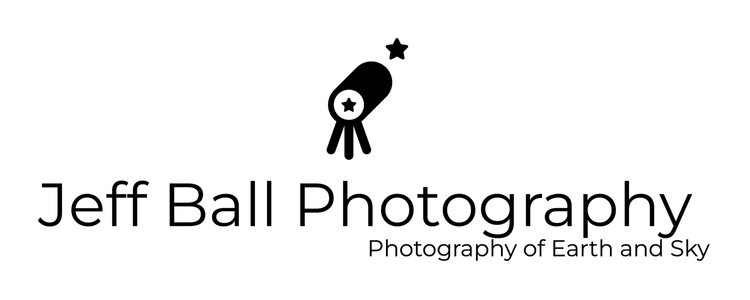Unprocessed RAW image of the Andromeda GalaxyI just saw something another artist posted on their Twitter that I thought was interesting. Sheep Incognito posted an early rendition of a painting the artist is working on for Christmas. I thought this would be most interesting and instructional for me to do as well with one of my most recent astrophotos. So today we begin by posting a RAW image that has simply been converted to jpg. This is "what the camera sees." We have begun some discussions on whether or not the camera is the teller of "truth," but we will not get into that discussion for now. I obviously believe the camera is a big fat liar! So we will monitor the development of this print as it evolves. As Ansel Adams once said, "you do not take a picture, but you MAKE a picture." So we will watch as the Andromeda Galaxy becomes a picture worth hanging on your wall over the next few weeks. I hope you enjoy the process and off we go....
Unprocessed RAW image of the Andromeda GalaxyI just saw something another artist posted on their Twitter that I thought was interesting. Sheep Incognito posted an early rendition of a painting the artist is working on for Christmas. I thought this would be most interesting and instructional for me to do as well with one of my most recent astrophotos. So today we begin by posting a RAW image that has simply been converted to jpg. This is "what the camera sees." We have begun some discussions on whether or not the camera is the teller of "truth," but we will not get into that discussion for now. I obviously believe the camera is a big fat liar! So we will monitor the development of this print as it evolves. As Ansel Adams once said, "you do not take a picture, but you MAKE a picture." So we will watch as the Andromeda Galaxy becomes a picture worth hanging on your wall over the next few weeks. I hope you enjoy the process and off we go....
Art Commentary
Shadyside Art Show
 What a lovely art show in a wonderful part of Pittsburgh. The weather was perfect (well it could have been a degree or two cooler) for the Shadyside Art Festival held this past weekend. It is a pleasure to meet and discuss our great natural world with so many smart and compassionate people. I must extend a big "Thank You" to Cappy's Cafe! They were extremely gracious toward me and my fellow artists during the event with great food delivered to our booth, free ice water, restrooms, and an electrical hook-up for Saturday night. I met many new collectors of my photography and signed folks up for the newsletter and workshop. It was a very tiring weekend and I am still recovering a bit.
What a lovely art show in a wonderful part of Pittsburgh. The weather was perfect (well it could have been a degree or two cooler) for the Shadyside Art Festival held this past weekend. It is a pleasure to meet and discuss our great natural world with so many smart and compassionate people. I must extend a big "Thank You" to Cappy's Cafe! They were extremely gracious toward me and my fellow artists during the event with great food delivered to our booth, free ice water, restrooms, and an electrical hook-up for Saturday night. I met many new collectors of my photography and signed folks up for the newsletter and workshop. It was a very tiring weekend and I am still recovering a bit.
The promoters of the event paid a visit to my booth on two separate occasions. Debbie and Howard Alan of Howard Alan Events stopped by to discuss the booth presentation and setup. They were both very complimentary on the booth and offered some wonderful suggestions. One of which is to extend the booth panels higher with the extension pieces from ProPanels. That is exactly what we are doing for the Atlanta show. We are going to try and knock the socks off of Atlanta with the biggest display yet. I am very thankful to Debbie and Howard for their advice and very kind comments on the art display.
The booth has now had 3 designs for 3 shows. Perhaps that is a consistent theme? I am keeping the show design flexible so that it may be optimized for each art festival. It is very exciting to consider new show designs for each festival and something I enjoy doing a great deal. So Atlanta look for a great show from us in September.
One of the things I enjoy the most about art shows is meeting inspiring artists. I was very fortunate to have one as my neighbor in Pittsburgh. Nicholas Yust of Cincinnati is a fine metal artist and his work is amazing. I encourage you to visit his website for more information and images. Artists like Nicholas are why it is worth visiting regional art shows that showcase national artist. Terrific work and highly recommended!
Much more on all things photography in the next few days. Take care and thanks again to Pittsburgh and Howard Alan Events for a great show.
Myrtle Beach Show and Inception
Well I just had about 5 paragraphs deleted and so I am going to make this short. My apologies.
If you are in Myrtle Beach August 6-8 please stop by the convention center to visit my fine art photography. This will be my largest presentation to date and should look fantastic.
A word about Inception. Unfortunately I just had the computer delete a long dissertation on this movie and I don't have time to repeat. Bottom line...go see the movie. It is simply why movie theaters were built. Many focus on the story and visuals, and while they are obviously important, it is the soundtrack that elevates this movie to the upper echelon. Much like E.T., Star Wars, Lawrence of Arabia, Gone with the Wind, and many of the great movies, a soundtrack that not only stands on its own but complements the visuals so perfectly adds to the emotional impact of the movie like nothing else. The Hans Zimmer score is possibly one of the best soundtracks in years and one of the all-time greats. It perfectly compliments the movie and is a joy to listen to on its own. I place a high value on movie ticket prices and sit through a lot of bad and mediocre movies. While the visual impact can be approximated in the home theater, the sound impact simply cannot no matter what Dolby system you have. Not only that, but this movie requires your focus with minimal distractions. If you enjoy movies at all, please see Inception at your earliest convenience.
Hope to update you from the Myrtle show. Until then take care.
A Day for Fine Art Photography
Today was a perfect example of what production in Fine Art Photography entails. The image enhancement does not stop at the final digital optimization for the web. I don't simply upload an image to a mass production printer and let them print the image on whatever paper using whatever profile they wish.
Today I spent hours optimizing the "Atlantic Morning" print for an upcoming art show. I was very happy with the image on the screen and the first proof prints looked fine at 8x10 and even the 11x14. Then came the 28x16 attempt and something was definitely lacking. Normally my images expand and become even more alive in larger prints, especially on the Canson Baryta Photographique paper. This particular paper has a luster finish which is more like a glossy than a mat paper.
 Atlantic MorningBut there were some printing irregularities that were showing up as well as the color fidelity just wasn't there. I have seen these printing irregularities before on luster types of paper, in particular with images that have large smooth areas of fairly bright tones. It is mainly a function of the ink simply not going on the luster paper in a uniform fashion and there can be very subtle thick bands. Not like the original banding from the ancient inkjet days, but thick variations in luminosity that can only just barely be picked up by the eye at certain angles. This is a very rare event, but it does happen and fortunately through experience I know how to handle it. So after optimizing and evaluating the print as much as I could for the given luster paper profile, I decided to move onto my classic standby paper, Hahnemuhle Photo Rag.
Atlantic MorningBut there were some printing irregularities that were showing up as well as the color fidelity just wasn't there. I have seen these printing irregularities before on luster types of paper, in particular with images that have large smooth areas of fairly bright tones. It is mainly a function of the ink simply not going on the luster paper in a uniform fashion and there can be very subtle thick bands. Not like the original banding from the ancient inkjet days, but thick variations in luminosity that can only just barely be picked up by the eye at certain angles. This is a very rare event, but it does happen and fortunately through experience I know how to handle it. So after optimizing and evaluating the print as much as I could for the given luster paper profile, I decided to move onto my classic standby paper, Hahnemuhle Photo Rag.
Now moving to a new paper requires reviewing the original image in Photoshop and proofing it utilizing the appropriate paper profile. You may already know this, but there are multiple profiles for just one paper. There are profiles for daylight, tungsten, fluorescent, combined light, high contrast, phatte black...you get the picture. I have, over time, narrowed the profiles and papers down to the two I like the most. For me, it is vital to have at least two paper options, one luster and one photo rag, from which to select. It also goes without saying that the paper should meet all archival standards to guarantee years of enjoyment at the original color fidelity. It is important to have these options as you never really know what paper an image will really sparkle on and you get surprised sometimes like I did today.
Today was a perfect example of what a fine art photographer does. Sweats out the last detail until the image on paper looks the way he/she intended. It is amazing how good this print looks on the photo rag paper. I went from being totally discouraged to being ecstatic with a few minor adjustments to the original file and a switch to a more appropriate paper.
This is part of the value that a fine art photographer creates. I know that it can sometimes be hard to understand that value and my hope is that when you see my fine art prints that it becomes all too obvious that this is something more than just a file that was printed by a mass production print house.
Thanks so much for your support of Jeff Ball Photography and have a great day.
Ipad Impressions
I have now had my iPad one month and with talk of the new Android tablets coming to market, I wanted to put down my impressions on the daily workings with the iPad so far.
It is all about the battery life! I know this isn’t sexy, but it is amazing as to how frustrating it is now to keep my iPhone and Mac Book Pro charged after I have become accustomed to simply picking up my iPad and using it for hours on end without a concern for where the nearest AC outlet may be. Other reviewers have stated that the iPad battery lasts well beyond the 10 hour battery life quoted by Apple and I would have to say that is probably accurate. I haven’t quantified it directly, but I can tell you that not having to worry about the whereabouts of my charger and (gasp) even leaving home without the charger for a working lunch on the iPad is very liberating. Not the sexiest thing, but the battery life is the one feature with the greatest benefit so far and is one that other tablets will have to overcome in order to supplant the iPad as the dominant tablet.
The interface is simply gorgeous and fun, but it is not without its problems. 98% of the time my finger clicks where it is supposed to click and pinch zoom where it is supposed to pinch zoom, but there are times when my finger accidentally touches the screen on a hyperlink and activates the link. That can be somewhat frustrating and is an error that I rarely, if ever, make with a mouse on a desktop or laptop. Overall, I prefer the interface to a mouse/track pad, but I do make more “finger click” errors on the iPad than I do “mouse-click” errors on a desktop or laptop.
Viewing the screen is a joy compared to my laptops, both PC and Mac Book Pro. Reading the Wall Street Journal or USA today is simply wonderful and much more enjoyable than reading the print on paper version. The PDFs from Robert Hitchman Photograph America is another digital form I prefer over the paper version. I have also enjoyed reading “The Hobbit” from the Apple Bookstore. One great feature of the book reader is the ability to simply click a word and get the definition and pronunciation immediately. Now that is helpful! The Wall Street Journal has embedded video files into feature stories and that can really help provide more insight into the story such as video of the BP oil spill in the Gulf of Mexico. Right now, the Wall Street Journal app is the prototype for news delivery apps on a portable tablet.
The potential for video games is remarkable. I prefer a story based first person shorter style game and have played Iron Man 2 and Brothers in Arms 2. As far as portable game players go, the iPad is simply incredible. I can’t imagine bringing a more console-like experience to an extremely portable gaming system much better than the iPad and current crop of game developers has achieved. The games aren’t perfect with some freeze-ups, stuttering, and challenging controls, but the flaws are only occasional and game controls can be learned quickly and become almost second nature after playing a while. One downside is that each game will probably have its own individual game controller and the variation from game to game can retard the player’s ability to become adept at game control in the early hours of game-play.
The speed of the iPad is also quite impressive. Now that I think about it, I can’t think of any moment where I was frustrated with the speed of the system. It does take a while to load the Iron Man 2 game levels, but Brothers in Arms 2 loads very quickly and so I will put part of the blame on the Iron Man 2 developers. The Safari browser is a joy to use and is now my preferred way to browse the web. Apps open and close as quickly as one could expect and I have never experienced slow performance within any app. Navigating Maps is incredible with pinch and zoom working nearly instantaneously. The interface on Maps is very engaging and is several levels above what one experiences on a desktop/laptop/iPhone.
Speaking of apps, my astronomical interests quickly led me to the wonderful astronomical apps available for the iPad and man are they awesome. Both Star Walk and Distant Suns are remarkable on the iPad. Unfortunately, I don’t have a video to demonstrate the compass capability of both of these apps, but imagine holding your iPad up in the night sky and moving the iPad around and the night sky display on the app moves with you, rendering the sky overhead in real-time with labels so you can easily identify planets, constellations, stars, deep sky objects. Of all of the apps, these two are my favorite and ones that I always show to others for the “wow” factor. iPhone apps are simply OK on the iPad, but once you have a specifically developed iPad app, you won’t want to even look at your iPhone apps on the iPad.
As a photographer who does all editing on a Windows machine with a calibrated Apple Cinema monitor at gamma 2.2, the lack of monitor calibration on the portable Apple products, and I believe their native gamma of 1.8, can be a bit frustrating. What this means is that an image that I have optimized on my workstation really doesn’t look 100% correct on an iPhone or iPad. Generally, the Apple mobile devices display my images a little bit brighter, with less contrast, and some of the color palette may be less saturated including some shades of red and green. The image differences are most notable on the astronomical images. It is a challenge that I am not sure one can overcome in this age of multiple monitors and un-calibrated systems. It has always been this way and I guess it will always be this way. This is frustrating for a fine-art photographer who sweats every last detail of an image. It is only further confirmation that the fine art print is the ultimate presentation of the photographer’s vision.
Yes, lack of Flash is a pain in the butt. I know Mr. Jobs doesn’t feel like Flash is “good technology,” but until website developers start to move to HTML 5, the lack of Flash in the Safari mobile browser is a pain. Many of my business interfaces use some form of Flash on their websites and unless they offer an app for the iPad/iPhone, there are some features that I simply cannot access. The foremost problem is with my website host Square Space where I cannot edit text on my web pages from the iPad. Square Space does have a very nice app where I can post to my blog, but I cannot make simple typo corrections on any HTML page on my site. The lack of Flash also forces me to use YouTube for video content rather than my preferred video host Vimeo. So the “Flash” war certainly has taken many victims and they are mostly holding iPads in their hands. This is one of the areas where an open source Android tablet may be able to gain significant market share over the iPad.
There is also another potential crack in the iPad armor with Adobe and that is with PDFs. I have utilized Good Reader as well as PDF Pro apps and they work fine 90% of the time, but I have had older PDFs and some feature-laden-PDFs that would not play in either app. So an Android based tablet with a more capable Adobe PDF reader may be able to better the iPad when it comes to PDF presentation.
With practice, I have become most proficient at typing on the virtual keypad. No doubt that I am more proficient in the landscape mode with the iPad sitting at a slight angle in its case. I haven’t quantified my words per minute, but I would guess that I can easily match 80% of my Microsoft keyboard speed with the virtual iPad keyboard in landscape mode. I have put together numerous notes and some Pages documents so far with the virtual keypad and find it to be extremely easy and convenient.
As I was typing this I realized I hadn’t even utilized the voice feature of the iPad, so I quickly opened the iPhone app “QuickVoice” to do a test and all checked out fine. At least for me, the voice feature has yet to become one that I utilize frequently. I do utilize QuickVoice on my iPhone for field notes and dictations. Perhaps the iPad will become a dictation device as well. I do have Dragon dictation installed and I have used it on the iPhone, but not on the iPad yet. Perhaps on my western photography trip I will get an opportunity to explore both of these apps more fully on the iPad.
Do I miss USB connectivity? Not really. You would think that a photographer would want USB connectivity for data transfer, but my iPad is 32 GB and that isn’t really much data storage when you think about it. I have other, more cost-efficient, means of data-backup and never really considered the iPad for data backup. Now I do like to use it as a portfolio presentation device. For that I simply created image folders in iPhoto on my Mac Book Pro and sync those folders via iTunes. I have yet to find a situation where I was frustrated by not having USB connectivity.
So where do I use the iPad? One way in which I use it is as a supplement to my workstation. When I am working on processor-heavy applications like Photoshop CS5 or Premiere Elements I keep the iPad handy for email, web-surfing, and viewing video content like TWIT TV. It is an ideal companion in this situation and allows me to keep all of my workstation’s processor power dedicated to the task at hand. The iPad has replaced the laptop while I am watching TV. A common scenario is watching a sporting event and surfing the web, checking email, writing notes, or reading a book during breaks in the action. And of course it is now my travel device. I have never utilized laptops for image editing, so I really don’t need a hard worker while in the field so the iPad does work well there. The only shortcoming and potential area where I would like a USB is to back-up data to a portable drive. I do need a laptop to access my large portable back-up drives in the field and plan on taking one just for that purpose on my western photography excursion.
While I do have the 3G model, nearly 100% of my wireless activity has been via WiFi. I expect to rely on the 3G during my western photography trip next week and at art shows with limited or no WiFi connectivity.
Has the iPad changed the way I consume media? No doubt, I have consolidated many of my reading sources into one device from books to daily news sources. It is my preferred means of consuming internet TV such as TWIT TV. It is my preferred means of presenting my photography portfolio. It is becoming a preferred way for me to access and utilize astronomical planetarium software. If you are primarily a consumer of media, knowing the shortcomings of no Flash, then the iPad is really a wonderful device. It is a bit frustrating to be dependent on a wire connection to your iTunes account in order to activate and back-up the data on the iPad. Hopefully, Apple will move to more of a “cloud” based back-up and activation. This is probably another area where the Android systems will attempt to differentiate themselves from the iPad. But I don’t think Apple will sit idly by and let others take their most coveted market from them, the mobile device space.
No doubt that it will be a very interesting time for mobile computing over the next 2-3 years. As a content creator, I hope to see a move to enabling these devices to be more productive in creating content as well as consuming content. As always with technology, we are happy with what we have until we use it for about one hour and figure out what we would like to do and can’t. But the iPad will be known as the device the reinvigorated the tablet and added momentum to the revolution in mobile computing.